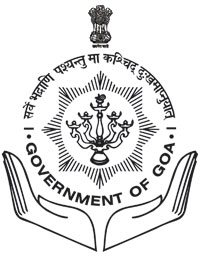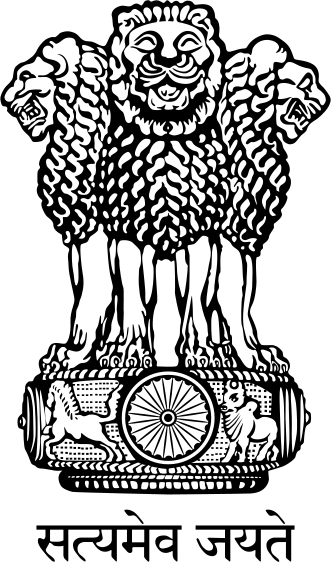You are here
Home » Help
Help
Help
For using the Search Facility
An easy to access search button is available on the top left of the website on every page to facilitate searching on the website.
You can search for documents or content with entries that contain:
- Any of the words you specify
- All of the words you specify
- The words you specify in the order you entered (exact phrase)
You can search for documents or content with entries in:
- Events
- Venues
- Others
- Articles
You can combine these criteria in the same search to specify complex and sophisticated searches.
Searching Tips
- When searching, don't enter plural forms such as "schemes" because the server will only find documents with schemes (plural) in the title or keywords. If you enter scheme (singular), the server will list entries with both scheme and schemes.
- All searches are case-insensitive. That is, words are looked for regardless of capitalization.
Viewing Information in Various File Formats
Provides information on how to access different file formats for viewing the required information.
| Document Type | Plug-in for Download |
|---|---|
| Portable Document Format (PDF) files | |
| Word files | |
| Excel files | |
| PowerPoint presentations |